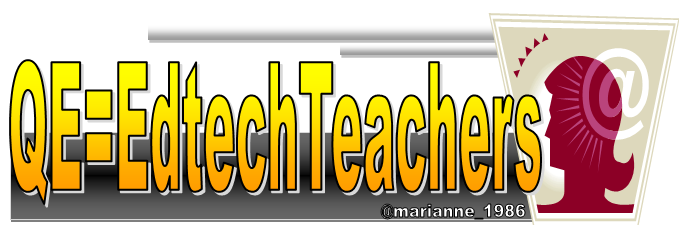Division Mass Training on Educational Technology Enhancement Program
(Batch 1,2 & 3)
Date:
May 23-June 1, 2013
Venue:
Pangasinan National High School, Lingayen, Pangasinan
Last May 23 to June 1, the KCIPang Scholars conducted an
EdTech training to the 1075 teachers from the
different schools in the Division of Pangasinan I. The training was formally
opened last May 23, 2013 at the Pangasinan National High School Gymnasium with
a prayer, singing of the National Anthem, Pangasinan Hymn and a messages from Dr. Joseph R. Lopez(EPS-1, TLE), Ms. Cecilia F. Olegario(EPS-1, S&T), Dr. Teodora V. Nabor, the Assistant Schools Division Superintendent and Dr. Alma Ruby C. Torio, the Schools Division Superintendent.
The training was in-lined
with the K to 12 Curriculum that’s why the teacher participants were given
first an overview about DepEd Order No. 73, s. 2012 or also known as the, “Guidelines
on the Assessment and Rating of Learning Outcomes Under the K to 12 Basic
Education Curriculum.”
In the training, each teacher trainee was required to
bring his/her own laptop and USB stick that will be used during the hands-on
activities.
The participants were scheduled to have three (3) day face-to-face
training and six (6) day on-line collaboration with the trainers. At the end of
the training, each teacher participant must master all the Edtech Tools and
create a video project for students that can be used as an instructional
material.
During the first face-to-face training, the trainees
learned some educational/social sites that can assist them for better
facilitation and collaboration with their students like:
§ creating their own gmail address
§ commenting in
Todaysmeet.com
§ creating and account in Edmodo and joining the DPang1LeadersBatch3
group
§ creating a Twitter account and following other
educators around the world and learning how to use hash tag like #KCIPang
§ creating an interactive
wall through Padlet.com
§ looking for media files
through CreativeCommons.org
§ creating google form,
spreadsheet, doc and presentation (google
drive)
§ manipulating screen
casting tools such as jing and screencast-o-matic
The participants were given assignments/activities and
surveys that they can do during the on-line collaborations.
In the second face-to-face training, the participants
were able to learn how to search in the net using Advanced Google Search and know about the Nextvista.org of Mr. Rushton Hurley and freetech4teahchers.com of Mr. Richard Bryne. In that day, the
participants were also introduced to some media tools that they can used in making their own video
project for students like: Audacity,
Prezi Desktop and On-line, Windows PhotoStory 3 and Windows Movie Maker . All throughout the session, the participants
explored and manipulate the edtech tools.
For the last day of the training, the trainers did
some quick sharing of other sites that can be used by the participants like: tinyurl.com, bitly.com, google+, pipl.com,
evernote, googlesites, blogger, and QR
codes. Some of the video projects of the KCIPang scholar trainers and the
participants were shown during the plenary session. In the afternoon, some participants were assigned to have their
demo teaching and incorporating some of the edtech tools they have learned in
their lessons.
The training was ended by a simple graduation and
giving off the certificate of recognition and participation to the trainees.
The event will not be successful without the help and guidance
of our Lord and the following people:
Hon. Rachel “Baby” Arenas, Cong. Rosemarie “Baby” Arenas, Dr. Alma Ruby
C. Torio, Schools Division Superintendent, Dr. Teodora V. Nabor, Assistant
Schools Division Superintendent, Dr. Joseph R. Lopez, EPS-I/TLE/ICT/EPP, KCI
Family led by Dr. Steve Mcgriff and KCIPang Scholars.